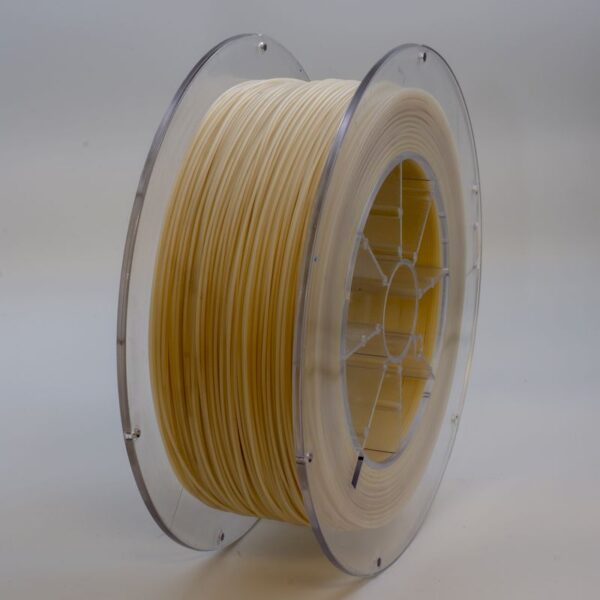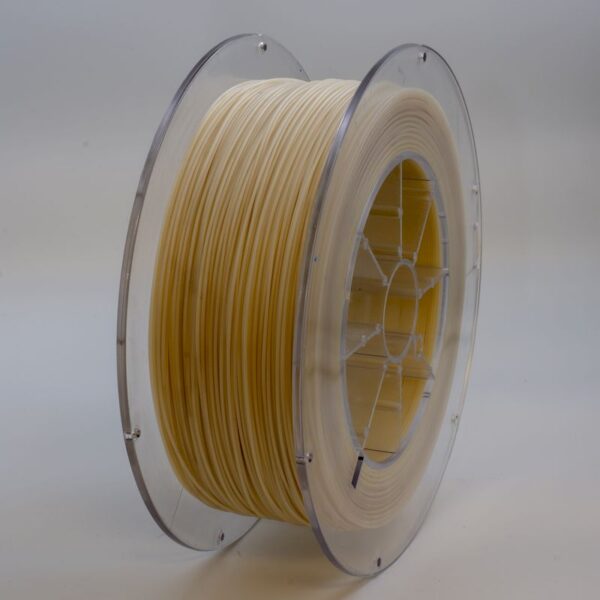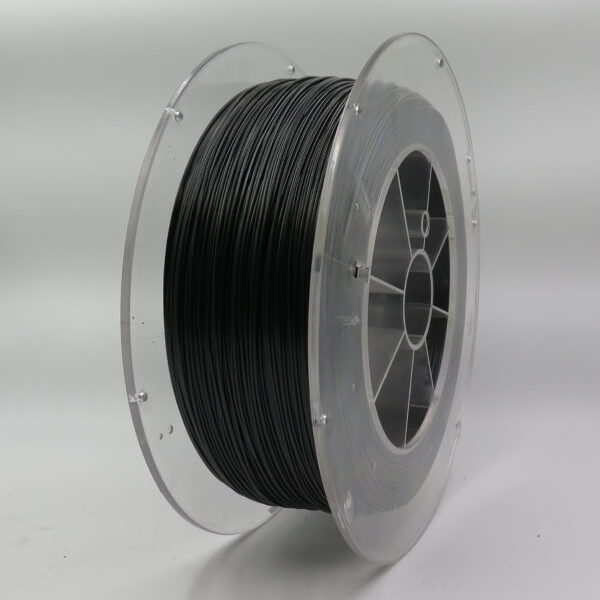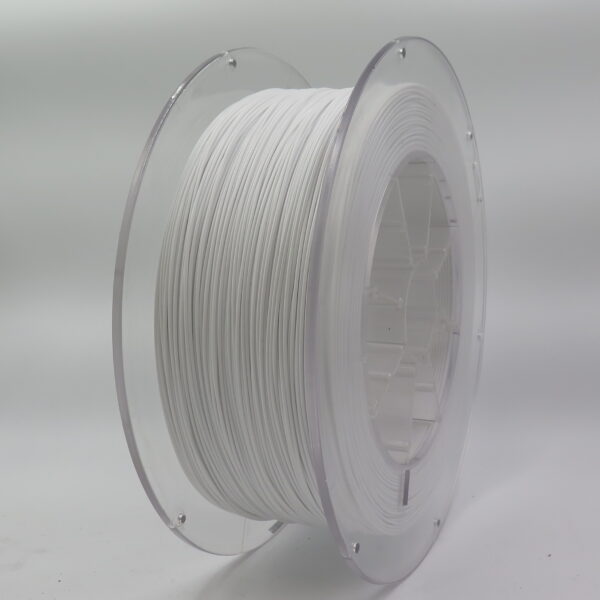FDM Materials Guide – Tips for 3D Printing with PC-ABS

Overview
Let’s talk about a real powerhouse in the world of industrial 3D printing—PC-ABS. This hybrid thermoplastic combines the strength and heat resistance of polycarbonate with the flexibility and ease-of-printing of ABS. Sounds like the best of both worlds, right? Well, it kind of is. PC-ABS is what you’d call the sweet spot when it comes to durability and printability. If you’re running parts on a Fortus system and need tough functional components that can take a beating (and still look good doing it), you’re in the right place.
In this guide, I’ll walk you through everything you need to know to get great results with PC-ABS: from hardware compatibility to dialing in the right settings, plus tips from years of hands-on printing. We’ll also explore alternatives like ASA, Nylon 12 CF, and Ultem™ 1010, so you can find the right FDM material for your application. Let’s get into it.
Hardware Requirements
Not all machines are created equal—and PC-ABS is one of those materials that needs serious hardware to shine.
- Heated Chamber: This is non-negotiable. Without a controlled build environment, warping and layer delamination will wreck your prints.
- High-Temperature Hotend: You’ll need a hotend that can handle 260–280°C consistently. Polycarbonate loves the heat.
- Heated Build Plate: Set it around 110°C for strong bed adhesion.
- Proper Surface Prep: Use BuildTak, PEI sheets, or even a light coating of ABS slurry.
- Filament Dry Box: PC-ABS absorbs moisture quickly. Always keep it dry before and during printing.
Running PC-ABS on a Stratasys Fortus 400mc, 450mc, or 900mc? You’re already set up for success.
Best Practices
PC-ABS isn’t just plug-and-play. But once you get to know its quirks, it becomes a reliable partner in your additive workflow.
- Slow it down: Print at moderate speeds (30–50 mm/s). Going too fast causes poor layer adhesion.
- Keep the fans off: You want heat, not airflow. Part cooling can cause cracks in taller parts.
- Use a brim or raft: It helps prevent corners from lifting off the build plate.
- Let it cool in the chamber: Don’t remove your part right away. Give it 10–15 minutes to reduce internal stress.
- Calibrate your Z-offset: First layers matter more with PC-ABS than with something forgiving like TPU 95A.
Tips
After years of printing PC-ABS parts for everything from automotive brackets to production tools, here are a few battle-tested tricks:
- Don’t skip drying. Moisture ruins surface finish and causes popping sounds while printing.
- Watch your infill overlap. Too much, and it creates internal stress. Too little, and you lose bonding.
- Print flat, whenever possible. Tall, skinny parts are more likely to crack.
- Use PC Support material: It dissolves cleanly and works perfectly with PC-ABS on Fortus printers.
Remember, PC-ABS is tough—but it rewards patience and precision.
Related Materials
Maybe PC-ABS isn’t quite right? Here are a few related FDM materials worth exploring:
- ABS: Easier to print, but lower strength and heat resistance.
- ABS-ESD: Perfect for electronic housings that need electrostatic protection.
- ASA: Great UV resistance for outdoor applications.
- Nylon 12 CF: Carbon-fiber reinforced, super stiff and lightweight.
- PC-ABS FR UL94 V0: Flame-retardant version for aerospace or automotive use.
- Polycarbonate PC: Stronger and tougher than PC-ABS, but harder to print.
- Ultem™ 9085 / Ultem™ 1010: For extreme applications where performance is everything.
Choosing the right FDM material depends on your part requirements, print environment, and long-term durability goals.
Conclusion
PC-ABS is one of those underrated champions in the FDM world. It offers a rare balance of toughness, heat resistance, and smooth finish—all while remaining printable on industrial-grade systems like Stratasys Fortus. If you’ve struggled with brittle materials or inconsistent results, PC-ABS might just be the upgrade your print shop needs. Compatible with PC Support and engineered for OEM-quality results, it’s a step above standard thermoplastics like ABS or ASA.
It performs in demanding applications—automotive, electronics, tooling—while still being flexible enough for iterative prototyping. When you pair it with the right hardware and follow best practices, PC-ABS delivers performance that rivals injection-molded parts.
In short? If you’re serious about your prints, serious about consistency, and serious about strength—PC-ABS won’t let you down.
Looking to level up your prints with reliable, industrial-strength filament? Our PC-ABS material is in stock and ready to ship across Europe. Tested on Stratasys Fortus printers, compatible with OEM support, and backed by expert support — order now at Additive 3D Link.