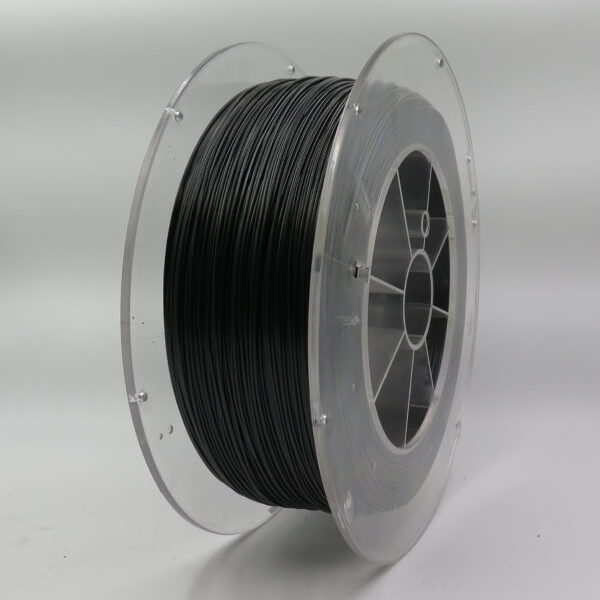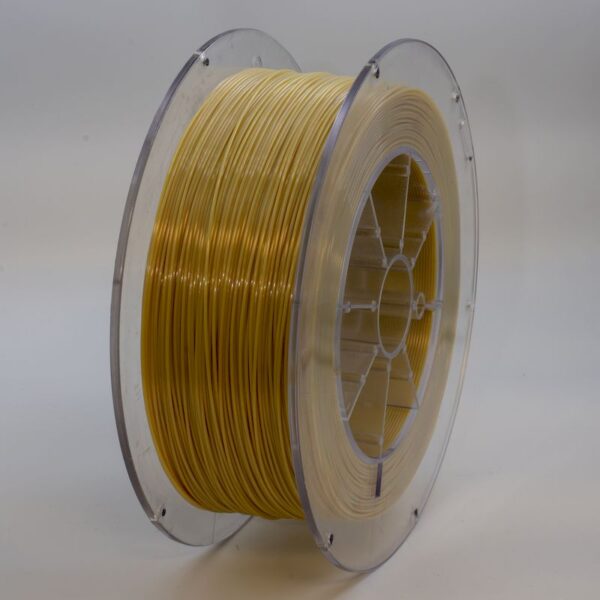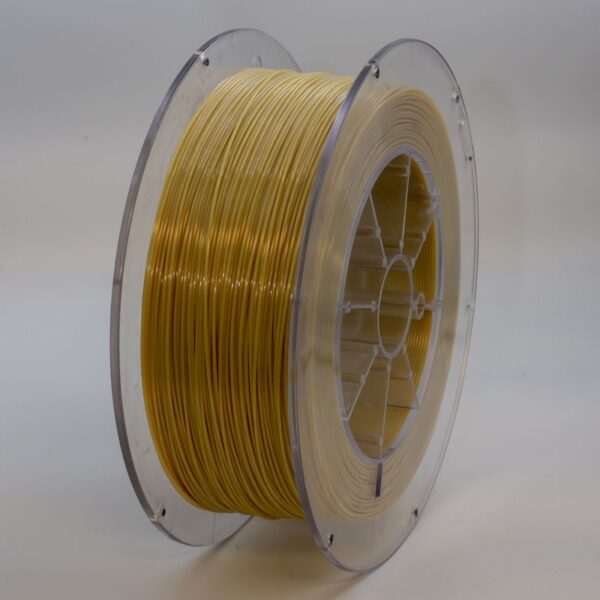FDM Materials Guide – Tips for 3D Printing with TPU 95A

Let’s talk about one of the most versatile, yet often misunderstood filaments in the 3D printing world—TPU 95A. If you’ve ever needed a material that bends without breaking, absorbs shocks, and bounces back to shape like a champ, TPU 95A is your go-to filament. It’s the kind of stuff that turns rigid parts into flexible performers.
In this guide, we’ll explore everything you need to know to get the best out of TPU 95A. From hardware setup and slicer settings to common pitfalls and real-world tricks, we’ve got you covered. We’ll also compare TPU with other FDM materials like ABS, ASA, PC-ABS, and Ultem™ 9085 to help you choose the right material for each project. Ready to add some flexibility to your prints? Let’s get started.
Hardware Requirements
Printing with TPU 95A isn’t exactly plug-and-play, but with the right setup, you’ll get excellent results. Here’s what your hardware should look like:
- Direct Drive Extruder: TPU is soft and flexible, which means Bowden setups can struggle to push it consistently. A direct drive extruder minimizes filament buckling and ensures smoother flow.
- Consistent Hotend Temperature: Aim for 220–240°C. Too low, and you’ll get under-extrusion. Too high, and the material will ooze and string excessively.
- Heated Bed: 40–60°C is ideal. It helps reduce warping and improves first-layer adhesion.
- Build Surface: TPU sticks well to PEI and glass beds. Use a glue stick or painter’s tape if needed to avoid over-adhesion and tearing.
Best Practices
With TPU 95A, success often comes down to patience and precision. Follow these tips to keep your prints smooth and flexible:
- Slow it down: Print at 15–30 mm/s. TPU doesn’t like to be rushed. Fast prints lead to inconsistent flow and poor detail.
- Disable retraction: TPU doesn’t retract well—turning off or minimizing retraction helps prevent clogging and filament jams.
- Use minimal cooling: Keep the cooling fan at 0–30%. Too much airflow can cause warping and poor layer adhesion.
- Keep filament dry: Like many flexible materials, TPU absorbs moisture quickly. Store it in a dry box and dry it at 50°C before printing if needed.
Tips
Here are a few seasoned tips to elevate your TPU game:
- First layer is everything: TPU loves a smooth, even first layer. Dial in your Z-offset and keep the bed perfectly leveled.
- Use skirt or brim: Flexible filament can take time to flow smoothly. A few extra loops around the print area help stabilize extrusion.
- Clean your nozzle often: TPU can leave residue. A clean nozzle means better extrusion and less stringing.
- Post-processing: Don’t expect clean sanding or vapor smoothing like you would with ABS or Polycarbonate PC. TPU is best used right off the printer.
Related Materials
While TPU 95A is great for flexible parts, it’s not always the best choice for every application. Here are a few other filaments to consider:
- ABS / ABS-ESD: Tough, reliable, and easy to post-process. Great for rigid parts.
- ASA: Weather-resistant and UV-stable. Perfect for outdoor use.
- PC-ABS FR UL94 V0: Flame-retardant with excellent strength. Ideal for electrical housings.
- Polycarbonate PC: Transparent and heat-resistant, though more rigid than TPU.
- PEKK / Ultem™ 1010 / Ultem™ 9085: High-performance engineering polymers for aerospace and medical applications.
Conclusion
TPU 95A is one of the most unique and adaptable FDM materials available today. Its flexibility opens the door to new applications—from custom gaskets and protective covers to phone cases and wearable tech. Yes, it can be tricky to print with, but the payoff is huge when done right. With a good direct drive system, slow speeds, and the right slicer tweaks, TPU 95A delivers consistent, durable, and impressively elastic parts.
Unlike rigid filaments such as ABS or PC-ABS, TPU lets your designs come alive with motion and give. And if you’re using a Stratasys Fortus system with compatible setups, this material can seamlessly integrate into professional workflows. Whether you’re prototyping or producing final-use parts, TPU 95A is a material that adds real functional value.
Need high-quality TPU 95A filament for your next project? At Additive 3D Link, we stock a full range of Stratasys-compatible FDM materials, including flexible, rigid, and flame-retardant options. With fast shipping across Europe and expert technical support, we’re ready when you are.
Browse the full range now at: Additive 3D Link.