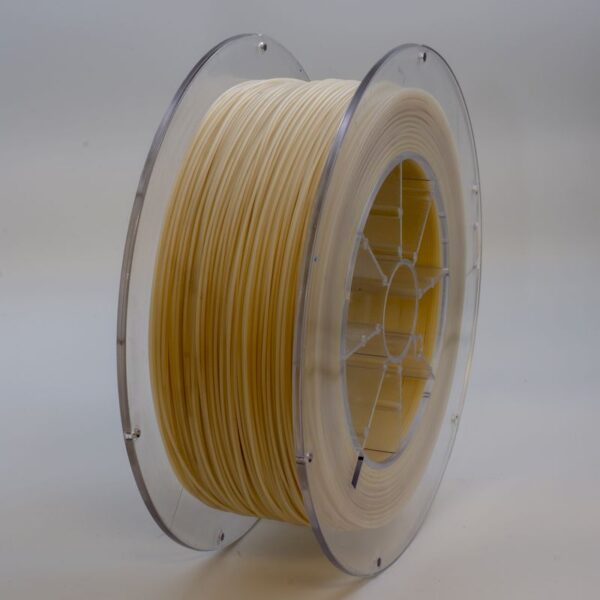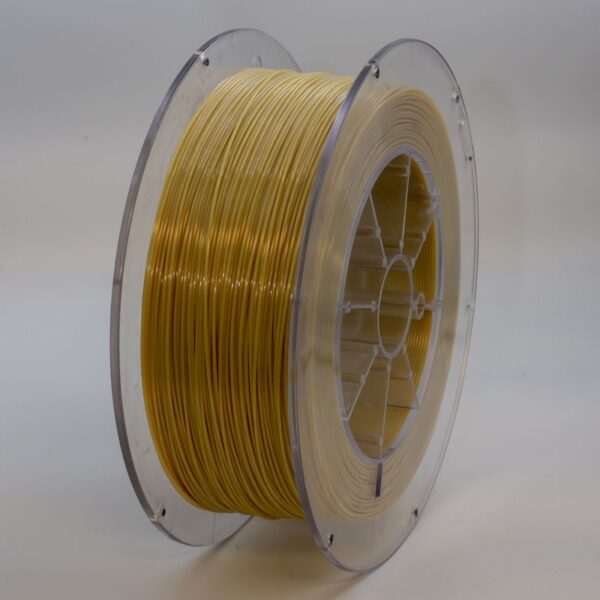FDM Materials Guide – Tips for 3D Printing with PC Support

Overview
Let’s face it—support materials don’t usually get the spotlight. But when you’re printing complex parts with industrial-grade polymers like PC-ABS or Polycarbonate PC, using the right support material isn’t optional—it’s critical. That’s where PC Support comes in. This high-performance support filament is designed to work seamlessly with engineering materials that have high melt temperatures and aggressive mechanical properties. If you’ve ever tried removing fused supports from Ultem™ 1010 or PEKK manually, you know what a nightmare that can be. PC Support changes the game.
In this article, we’re diving deep into what makes PC Support a must-have in your FDM printing toolkit. We’ll cover what kind of hardware it needs, best practices for reliable results, practical tips, and how it pairs with other high-end FDM materials like Nylon 12 CF and PC-ABS FR UL94 V0. So, if you’re working with Stratasys Fortus printers and want cleaner prints, less post-processing, and more freedom in your designs—read on.
Hardware Requirements
Before you start printing with PC Support, make sure your setup is up to the task. This isn’t PLA—it needs heat, precision, and environmental control.
- Stratasys Fortus System: You’ll need a professional-grade printer like Fortus 450mc or 900mc. PC Support is formulated for these platforms.
- Dual Extrusion: Essential. One nozzle for your model material (like PC-ABS), the other for the support. No workarounds here.
- Heated Chamber: Keep that build chamber warm—ideally above 70°C. This prevents delamination and ensures stable geometry.
- High-Temp Hotends: PC Support prints at around 280°C. Your machine has to be ready to handle the heat.
If your hardware checks all the boxes, you’re in for a smooth ride. If not—PC Support won’t forgive you.
Best Practices
Printing with PC Support is all about preparation and smart design. Here’s how to make it work like a pro:
- Use model-material-specific profiles: PC Support works differently with ABS than it does with Ultem™ 9085. Adjust accordingly.
- Dry your filament: PC Support is hygroscopic. If it absorbs moisture, it’ll bubble and ruin your print. Keep it dry before and during the job.
- Optimize your purge tower: Switching between high-temp materials can be messy. An efficient purge routine keeps your nozzles clean.
- Design with overhangs in mind: Don’t be afraid to get creative—PC Support allows you to print complex geometries without sacrificing quality.
Tips
Here are a few things I’ve learned the hard way—so you don’t have to:
- Leave it alone after printing: Don’t yank the part off the bed. Let it cool in the chamber to prevent stress cracks in both the support and the model.
- Use the right wash solution: PC Support is soluble, but not in water. Use the specified solvent to dissolve supports cleanly and safely.
- Support density matters: Too dense? You’ll waste time and material. Too sparse? Your part might sag. Dial it in carefully based on the model material.
- Pair wisely: PC Support works best with high-performance polymers—think Ultem™ 9085, Polycarbonate PC, or PEKK. Avoid pairing with low-temp filaments like TPU 95A or ASA.
Related Materials
Wondering what to pair PC Support with? Here are some compatible options for Fortus printers:
- PC-ABS: A durable, high-heat material perfect for functional parts.
- PC-ABS FR UL94 V0: Flame-retardant version used in aerospace and automotive.
- Ultem™ 1010 & Ultem™ 9085: Aerospace-grade polymers for serious structural parts.
- Polycarbonate PC: Strong and clear—great for lighting or visual prototypes.
- Nylon 12 CF: Carbon-filled for extra stiffness and lightweight strength.
- ABS / ABS-ESD: Basic but reliable when paired with the right supports.
The key is compatibility—and that’s where PC Support excels.
Conclusion
PC Support isn’t just an accessory—it’s a strategic asset. It enables engineers and designers to push boundaries without being limited by support geometry or impossible angles. On Stratasys Fortus systems, PC Support delivers seamless integration, efficient dissolvability, and consistent reliability. When you’re printing mission-critical parts with Ultem™, PEKK, or PC-ABS, having a dependable support material can make all the difference.
It saves you time in post-processing, improves surface finish, and helps reduce print failures due to poor support structure. Combine that with a dual-extrusion setup, and your workflow becomes faster, cleaner, and more flexible. PC Support might be behind the scenes—but its impact is front and center.
Looking for professional-grade PC Support filament? At Additive 3D Link, we stock compatible materials for all Stratasys Fortus printers. Fast shipping across Europe, technical support every step of the way, and industrial-grade results you can trust.
Explore the full range now: Additive 3D Link.