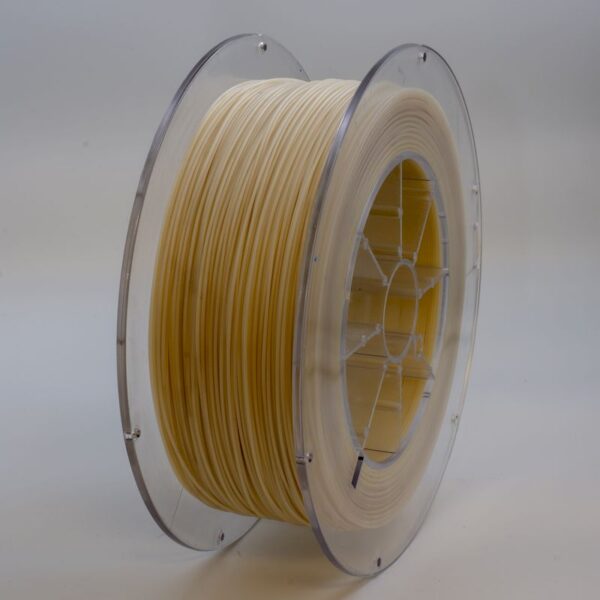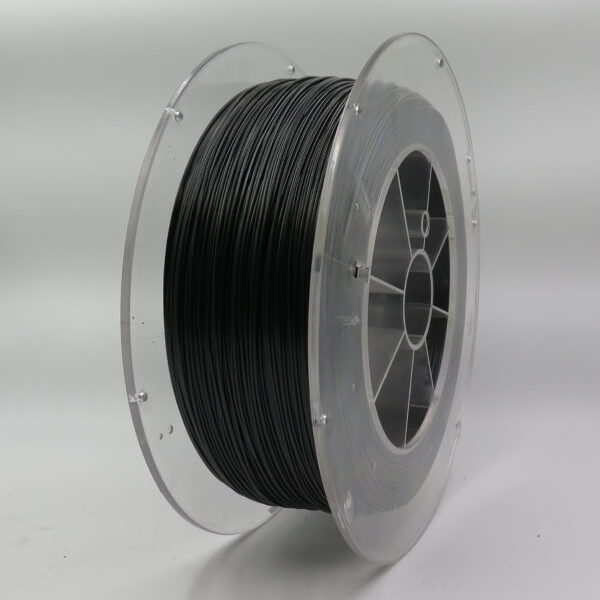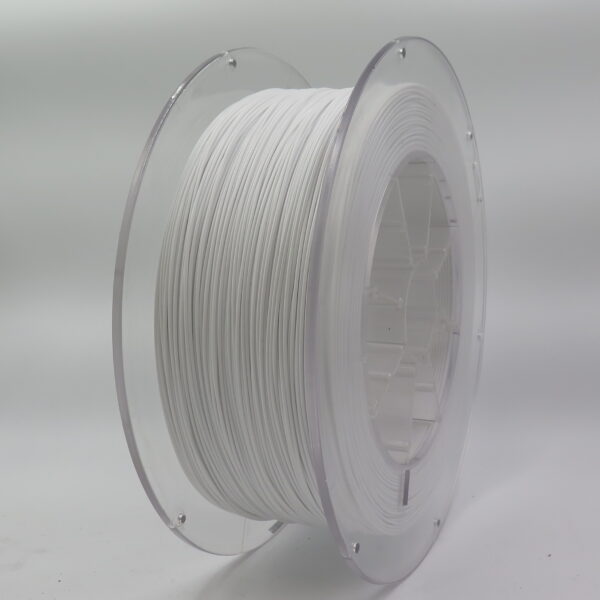FDM Materials Guide – Tips for 3D Printing with PC-ABS FR UL94 V0
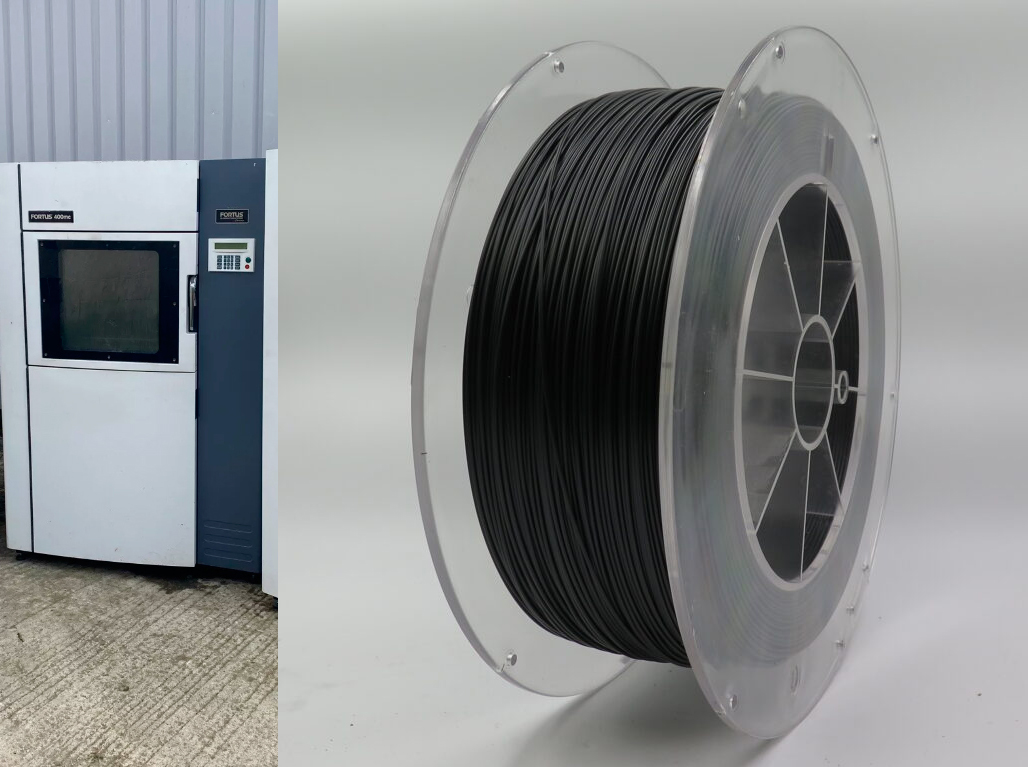
Looking to print parts that won’t just perform — but also meet strict fire safety standards? Then PC-ABS FR UL94 V0 is one FDM material you need to get familiar with. It combines the strength of polycarbonate (PC) and the flexibility of ABS, while also being flame-retardant and compliant with UL94 V0, a gold standard for fire safety.
This material is widely used in aerospace, automotive, consumer electronics, and industrial applications where safety is non-negotiable. But just like any high-performance filament, PC-ABS FR UL94 V0 has its own unique behavior when it comes to printing. It can be a bit of a diva — needing the right environment, printer, and technique to really shine.
In this guide, I’ll walk you through how to get the best out of this remarkable material — covering everything from hardware requirements to print settings, plus a few bonus tips you won’t find on the datasheet.
Hardware Requirements for PC-ABS FR UL94 V0
First thing’s first — you’re going to need a serious FDM machine. Forget the open-frame hobby printers. This filament demands a professional setup.
What you’ll need:
- Enclosed, heated build chamber – This is a must. The chamber should maintain a consistent 70–90°C to avoid warping and delamination.
- Heated print bed – Set it to 110–120°C for strong adhesion. Use a PEI-coated surface or polycarbonate sheet for best results.
- High-temperature extruder – Your hotend should reach up to 280°C comfortably. You’ll be printing around 260–270°C.
- Advanced printer like the Stratasys Fortus 450mc – This system is specifically built to handle industrial-grade materials like PC-ABS FR UL94 V0.
- Ventilation – Since this material includes flame-retardant additives, it can emit more noticeable fumes than standard ABS or PC. A filtered exhaust system is strongly recommended.
If you’re serious about functional parts that meet industry compliance, don’t skimp on your hardware setup.
Best Practices for Success
PC-ABS FR UL94 V0 is strong, resilient, and safe — but only if you print it properly. Treat it right, and it’ll give you beautiful, dependable parts. Treat it wrong, and you’ll be left scratching your head with a failed print.
Here are a few ground rules:
- Keep the material dry – Always store in a dry cabinet or with silica gel packs. Moisture will lead to bubbling, poor surface finish, and weak layers.
- Use slow, consistent print speeds – Aim for 30–50 mm/s to keep layers bonded and surface quality high.
- No fans – Cooling fans can cause internal stress and cracking. Let it cool slowly inside the chamber.
- Use PC Support if available – This breakaway support works well with PC blends and minimizes cleanup time.
- Stick to certified filaments – UL94 V0 compliance depends on proper composition. Use branded, verified material — don’t take shortcuts.
Tips You Won’t Find on the Label
There’s what the spec sheet tells you… and then there’s what real-world printing teaches you. Over the years, here’s what I’ve learned about printing with PC-ABS FR UL94 V0:
- Leave time for post-cooling – When the print is done, don’t immediately open the chamber. Let it cool down gradually to prevent warping.
- Avoid thin-walled designs – This material excels in functional, robust parts. Thin sections can warp or become brittle.
- Design for function, not looks – PC-ABS FR isn’t about flashy aesthetics. It’s about parts that work, last, and meet regulatory standards.
If you’re used to printing with ABS or PC-ABS, you’ll feel right at home — just remember the added flame-retardant chemistry makes it a bit less forgiving.
Related FDM Materials to Consider
Depending on your use case, there are a few other materials that may serve you well alongside or instead of PC-ABS FR UL94 V0:
- PC-ABS – Strong and versatile, but without flame-retardant certification.
- ABS-ESD – For static-sensitive parts.
- ASA – UV-resistant and ideal for outdoor applications.
- Nylon 12 CF – Super strong and lightweight, thanks to carbon fiber.
- Polycarbonate PC – Excellent impact resistance, but trickier to print.
- TPU 95A – Great for flexible and vibration-absorbing parts.
- Ultem™ 1010 / Ultem™ 9085 – High-performance thermoplastics with exceptional strength and heat resistance.
- PEKK – A top-tier material for extreme environments.
- 9085 Support – Best paired with Ultem™ 9085 for complex geometries.
Always match your material to the mission.
Conclusion
PC-ABS FR UL94 V0 isn’t just another high-strength FDM filament. It’s a specialized material engineered for situations where flame resistance is just as important as mechanical performance. Whether you’re creating housings for electronics, interior parts for aircraft, or automotive components, this material delivers with reliability and peace of mind.
It prints much like ABS and PC-ABS but brings its own set of challenges. Keep your setup tight, your filament dry, and your chamber warm — and you’ll be rewarded with parts that look good and perform even better.
There’s no shortcut to mastering PC-ABS FR UL94 V0, but once you’ve got it dialed in, it opens the door to safer, more compliant, and longer-lasting applications. And when your customers care about standards, you’ll be glad you made the investment in quality.
Looking for PC-ABS FR UL94 V0 filament that’s built for Stratasys machines and available for fast delivery? Check out our industrial-grade FDM material selection at Additive 3D Link — we’ve got what you need to print parts that pass inspection and exceed expectations. Reach out today and level up your next flame-safe build!