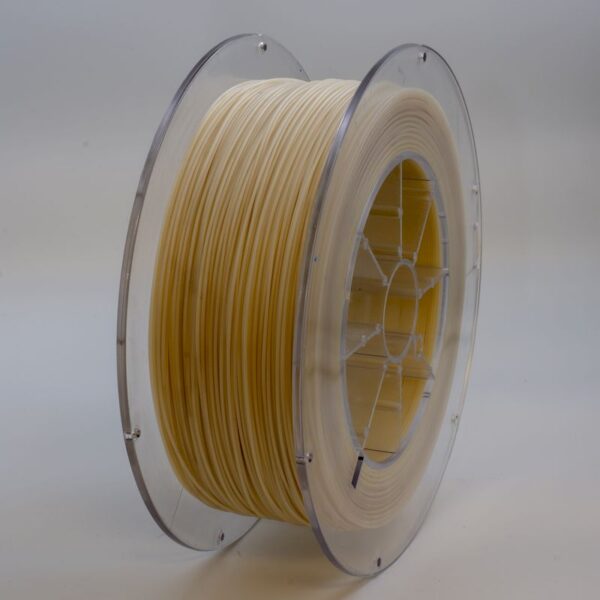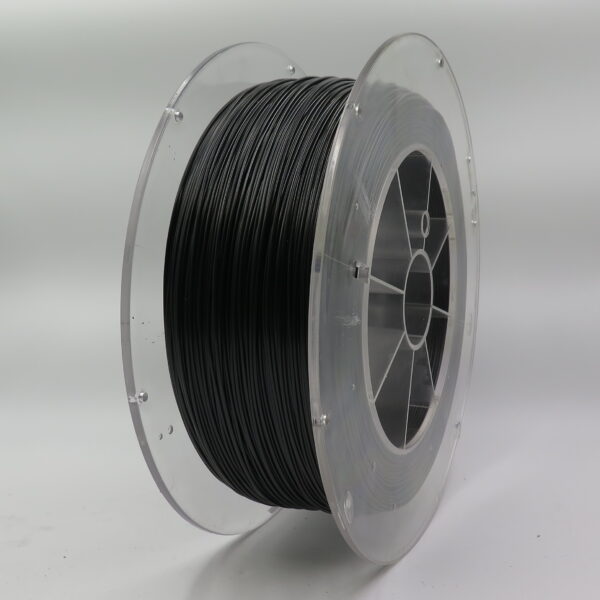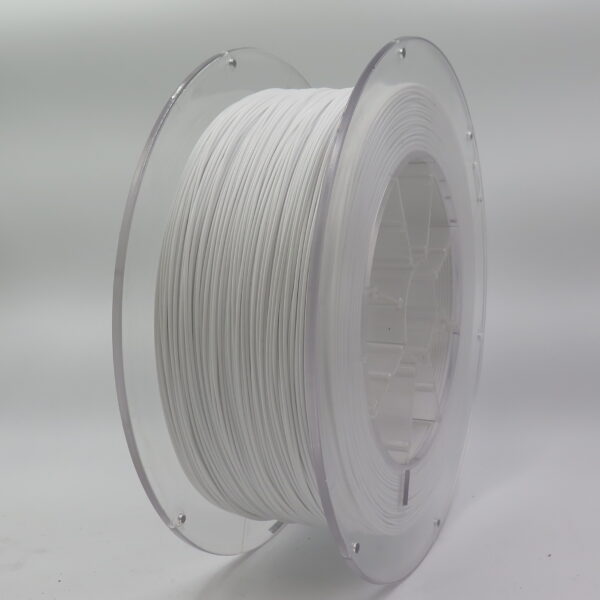FDM Materials Guide – Tips for 3D Printing with ABS-ESD
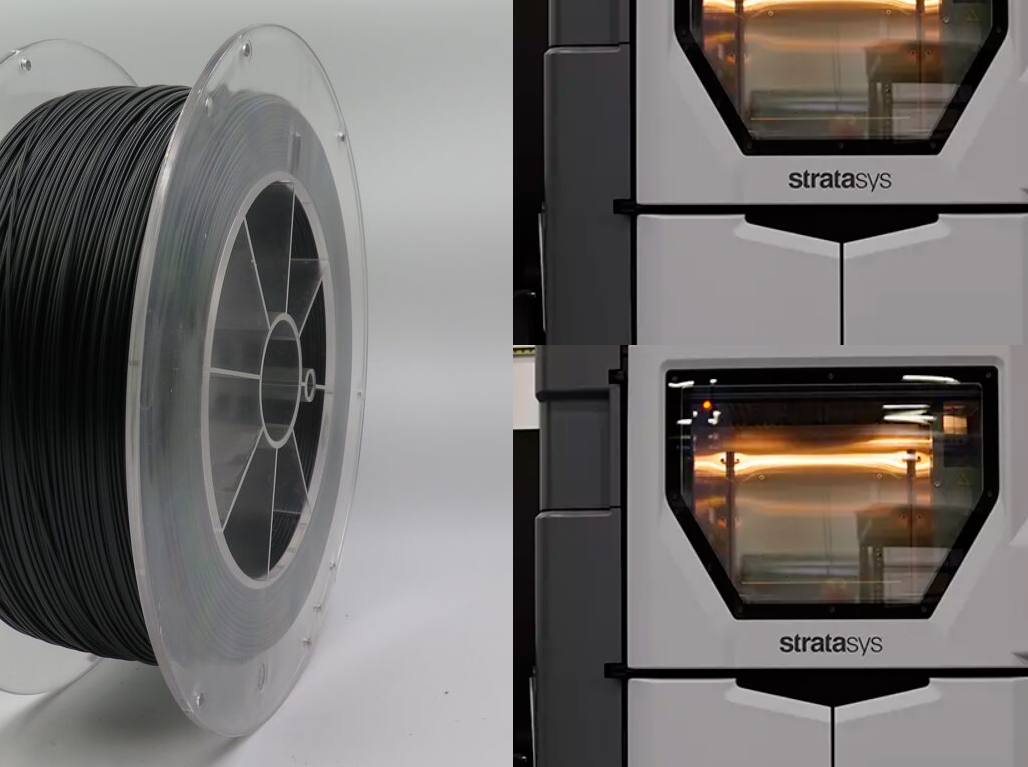
If you’ve ever printed with standard ABS, you know it’s a solid choice for tough, functional parts. But what happens when your part also needs to be electrostatic discharge safe? That’s where ABS-ESD steps in. It’s like regular ABS, but with a built-in superpower — it protects sensitive electronics from harmful static build-up.
Whether you’re working in aerospace, electronics, or automotive prototyping, ABS-ESD is a go-to FDM material that adds another layer of safety and performance. But don’t be fooled — even though it behaves a lot like ABS, it comes with its own quirks. In this guide, we’ll break down what you need to know to succeed with ABS-ESD, from the right hardware setup to insider printing tips.
Ready to jump in? Let’s unpack what makes ABS-ESD special — and how to get the best results out of your 3D printer.
Hardware Requirements for ABS-ESD
Printing ABS-ESD isn’t too far off from working with standard ABS, but you’ll definitely want a reliable setup to avoid warping and poor layer adhesion.
Make sure your printer includes:
- A fully enclosed build chamber – Just like its ABS cousin, ABS-ESD hates temperature fluctuations. Enclosed systems like the Stratasys Fortus 450mc or Fortus 900mc are ideal.
- A heated bed – Keep it at 100–110°C for optimal adhesion and warp resistance.
- Heated chamber (if possible) – A consistent internal temperature helps with layer bonding and surface finish.
- PEI or compatible build surface – ABS-ESD sticks well to PEI, which reduces lifting and corner curl.
- Ventilation system – ABS-based materials produce fumes, so use proper air handling or filtration.
ABS-ESD also tends to have slightly different shrinkage rates than standard ABS, so dialing in your printer settings is key.
Best Practices for Printing with ABS-ESD
Here’s where the rubber meets the road. Printing with ABS-ESD isn’t rocket science, but ignoring a few small details can lead to failed prints, poor dimensional accuracy, or loss of ESD functionality.
Follow these best practices:
- Keep the filament dry – Moisture is the silent killer of ABS-ESD prints. Store your spool in a dry box or airtight container with desiccant.
- Print slowly and consistently – Around 40–60 mm/s works well. Too fast, and you’ll see layer separation or poor surface quality.
- Avoid cooling fans – Let the material cool naturally inside the heated chamber for best layer adhesion.
- Use a raft or brim – This helps with first layer adhesion, especially on large, flat parts.
- Don’t overheat – It’s tempting to crank up the nozzle temp, but stick to 230–250°C to avoid surface issues.
If you’re using soluble support, pair ABS-ESD with PC Support on compatible systems for clean post-processing.
Tips from the Field
Want to avoid trial and error? Here’s what seasoned users of ABS-ESD have learned through hands-on experience:
- Test small parts first – Dial in your settings on a small calibration cube before jumping into large or complex designs.
- Check conductivity – If your project has strict ESD requirements, test surface resistance after printing to confirm it meets spec.
- Design with function in mind – ABS-ESD is slightly more brittle than standard ABS, so avoid thin walls or sharp corners when possible.
Remember, you’re not just printing a part — you’re building protection. And that means balancing form, fit, and functional ESD safety.
Related Materials to Consider
ABS-ESD is excellent for static-sensitive applications, but depending on your use case, you might consider other FDM materials too.
- ASA – Great for outdoor use with similar print settings to ABS.
- PC-ABS FR UL94 V0 – Flame-retardant and tough for high-compliance environments.
- Nylon 12 CF – Carbon-fiber reinforced for high strength and low weight.
- Polycarbonate PC – Stronger than ABS but needs higher temps.
- TPU 95A – Flexible and ideal for vibration-dampening parts.
- Ultem™ 1010 / Ultem™ 9085 – For high-heat, aerospace-grade applications.
- PEKK – A high-performance material for demanding engineering parts.
- 9085 Support – Pairs well with Ultem™ materials for complex geometries.
Choosing the right material always comes down to the application — ESD safe? Outdoors? Heat-resistant? There’s an FDM solution for all of it.
Conclusion
ABS-ESD is more than just another engineering plastic — it’s a critical material for building functional parts that can safely coexist with sensitive electronics. If you’re printing enclosures, fixtures, jigs, or components in environments where static is the enemy, ABS-ESD should be high on your materials list.
Its printability is close to standard ABS, but don’t assume it’ll behave the same. It’s all about moisture control, temperature stability, and steady settings. With the right hardware — like a Stratasys Fortus 450mc — and some patience, ABS-ESD can deliver clean, functional prints that meet strict industry standards.
Don’t cut corners on your filament source either. A consistent, high-quality ABS-ESD spool will save you time, reprints, and frustration — especially when every print matters. Additive 3D printing is all about precision, and with ABS-ESD, a little planning goes a long way.
Looking for trusted ABS-ESD filament that’s Stratasys-compatible and in stock? At Additive 3D Link, we supply top-tier FDM materials for industrial printers — ready for fast delivery across Europe. Get in touch today and let’s make your next print static-safe and success-ready!